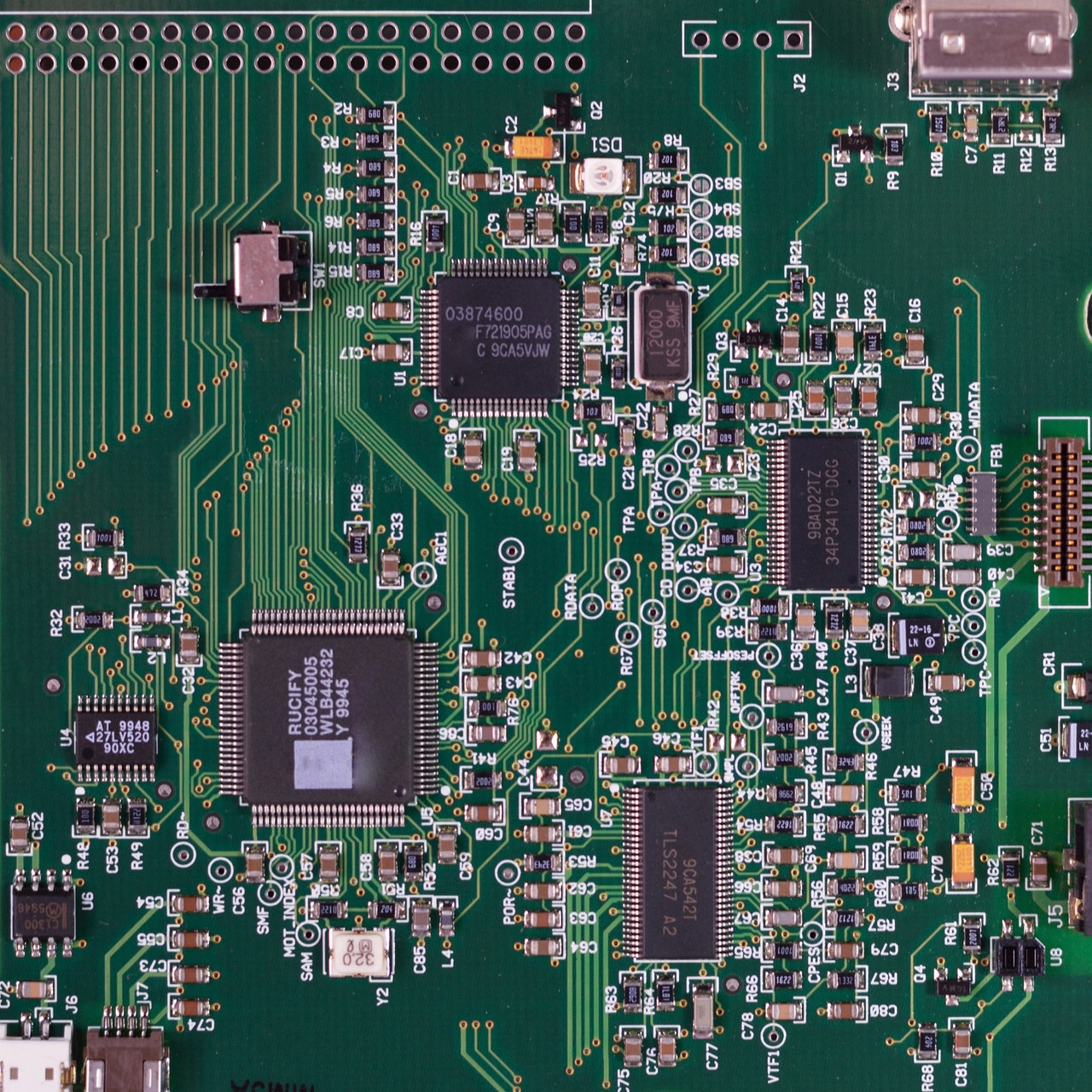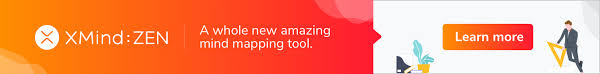We all have the dream of building the best PC there is. Everybody loves to have the best technology at their disposal. It’s no wonder that most of us are unable to assemble the best PC for our requirements due to lack of information, accessibility and money issues. Well, not anymore as our tech experts are about to reveal the secrets of piling the perfect PC together.
In order to keep things simple, we would be only focusing on the biggest niche of reader we have, i.e., gamers. After going through the entire article, you will be able to find the exact build as per your desires, will know the importance of every component and understand the ins and outs of becoming a pro gamer. To all the gamers it’s time to step up to the challenge.

Things to acknowledge
Considering your needs
It’s pretty obvious that you are into gaming, but we still do not know the type of games you prefer. If you are more into eSports products, then they will perform decently on low-end systems and quite briskly on mid to high range systems. That being said, you are not entitled to spend more than $400 to enjoy them. The statement is also true for the older versions and console emulation alike.
On the other hand, the top-notch modern versions will be suitable for spending more than $600. In this way, you will ensure that your games perform at best frame rates and run at the highest graphics settings for the next two to three years.
Meanwhile, one who has to become a pro gamer must look at it as an investment. You would have to spend at least $1000 to buy a CPU with enough power to stream and render heavy data on a daily basis.
Budgeting
After getting sure about your need, you have the ever-daunting process of budgeting. If you are starting from scratch, then a budget of a minimum of $300 will be enough to buy the core components. This entry-level ensemble will be able to assist most of the modern games.
For a better framerate experience, you would have to increase the spending from $400 to $600 on an average. If you jump up to $800, then glitches and hang-ups will become a distant memory with some advantage over playing VR versions and content creation.
After you cross the $2000 mark, the returns over the investment will eventually start to decline. It is better that you stick between the $1000 to $1500 mark. Again, if you are absolutely certain about extra performance on online streaming on a regular basis, then go with the middle-of-the-line setups always.
Selecting parts of the PC
CPU
After the GPU it’s the CPU that matters the most. In order to know about this component, read about its cores, speed, and threads. One must know that core count, and clock speed can be taken as a parameter for CPU’s performance depending upon its production date as same specifications released in different years do not perform the same. It’s always better to buy the latest CPU and if possible, go for AMD processors.
Motherboard
It is advised to get motherboards from B- or X-series for AMD processors and from the Z-series for Intel CPUs. For buying your MOBO, it’s better to choose an authentic developer like ASUS, Gigabyte, EVGA, MSI, and ASRock. Although they do not a have a big impact on the gameplay, yet professionals never take a chance.
GPU
Always measure the VRAM and do not buy anything below GDDR5. At the minimum, a 2GB of VRAM is good to play standard definition graphics. Whereas a VRAM of 6GB and above enough to run 4k and VR titles at the best pace.
Memory (RAM)
According to our experts,’ the DDR4 RAM is best in the market. As a rule of thumb, more RAM will provide better performance. For the most part, a 16 GB RAM will work wonders and 32 GB RAM will distinct you in the show off category.
The above-stated aspects are more than important to consider before buying even the cheapest part of your PC. Remember, you will have to spend some cash for better results, but that does not mean overspending.